top of page

Redesigning legacy application for web and enhancing user experience.
Timeline
4 months
My Role
Lead designer
Deliverables
High Fidelity Flows, Prototypes, Product Mockups, Process

Merger Impact : Evolution
Following the merger of Cendyn and NextGuest CRM, a significant development occurred in the realm of sales automation.
Our aim went beyond a mere transition, we sought to enhance user experience, address existing challenges, and introduce valuable features to better serve our users.
My responsibility in this process was to oversee the design of the B2B Sales Automation web application, drawing from insights gained from the previous desktop legacy application.
CONTEXT
B2B Sales Automation is a fully integrated sales automation solution within NextGuest CRM. Beyond the conventional, B2B Sales was conceived to automate sales processes, fortify the sales force in customer negotiations, enhance productivity, and provide meticulous control over sales activities. As a unique proposition, it seamlessly integrates sales activities with production data from the PMS (Property Management System), offering a comprehensive overview of the sales pipeline, activities, and realised revenue attributed to corporate accounts and travel agents.
DISCOVERY
Working closely with my product manager and conducting an audit of the B2B sales desktop app enabled me to grasp the user workflows effectively. This process revealed both successful elements and areas needing enhancement. Given my novice understanding of sales terminology, I actively engaged in extensive questioning. The documentation of the application and its components proved immensely beneficial. While the app generally met user needs, it also presented pain points and opportunities for enhancing the user experience.

CHALLENGES
After reviewing the audit findings and discussing with my product manager about customer feedback collected over the years, we identified some key challenges that need addressing :
-
Complex Navigation: Complicated and sometimes non-intuitive navigation made it challenging for users to find and use essential features efficiently.
-
Data Entry Challenges: Cumbersome data entry processes and confusion when it came to duplicates.
-
Slow Performance: Slow loading times and delays in processing impacted user productivity and satisfaction.
-
Outdated Design: An outdated and sometimes visually unappealing design contributed to a negative user perception and impact overall satisfaction.
GOALS
-
Aligning the new application with the Cendyn Design System.
-
Address complex and unintuitive navigation challenges while enhancing the information architecture.
-
Streamline the UI for enhanced scannability due to increased data load, considering that user tasks may be time-sensitive at times.
RESEARCH
Understanding Users
I collaborated closely with the product manager and tried to understand our users, who are included in these key user groups :
-
Sales Teams: Sales representatives and teams responsible for B2B transactions use the B2B sales automation tool to automate processes, manage leads, and support customer negotiations.
-
Sales Managers: Sales managers may use the tool to oversee and control the sales force, monitor performance, and gain insights into the sales pipeline.
-
Corporate Account Managers: Professionals managing corporate accounts can benefit from the automation features to efficiently handle negotiations and maintain relationships with business clients.
-
Travel Agents: In cases where B2B sales involve partnerships with travel agencies, agents can utilize the automation tool to streamline sales activities and collaborate effectively.
-
Business Executives: Executives and decision-makers within businesses may use the tool to gain comprehensive overviews of sales activities, revenue, and the overall health of B2B relationships.
User Personas
In crafting our B2B sales automation application, we focused on understanding our users' needs by creating personas like Sarah, Mike, and Olivia. These personas helped us see what each user requires from our tool. For example, Sarah needs real-time analytics, Mike seeks lead generation tools, and Olivia wants process optimization features. By tailoring our app to match these needs, we made it more effective and user-friendly. This approach ensured our application resonated with B2B sales professionals, leading to higher user satisfaction and business success.
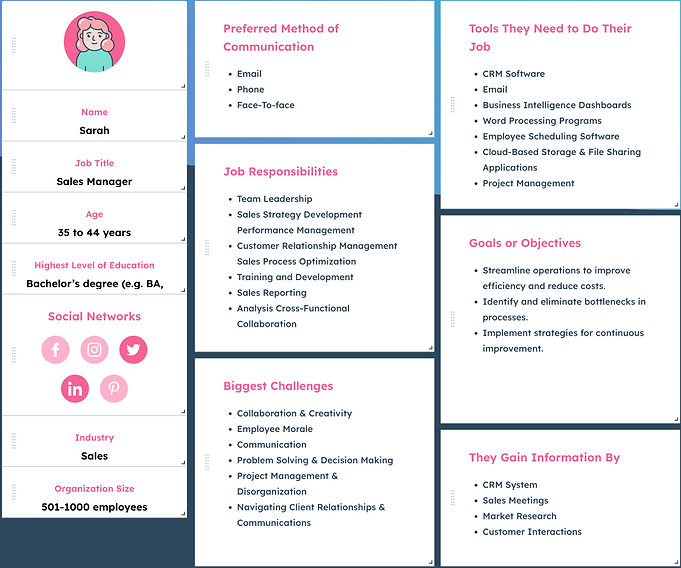


Competitive analysis
During my competitive analysis, I thoroughly examined companies involved in B2B sales automation or offering similar product features to study the industry best practices. I delved into their user flows, noting positive aspects as a new user and challenges observed in Cendyn's B2B application. Additionally, I identified valuable features for Cendyn's users and pinpointed gaps in competitors' offerings. I documented this analysis and collaboratively discussed findings with colleagues, including my design team, product manager, and design director.
In a noteworthy highlight, I was honoured to receive a monthly award nomination from my product manager, recognizing my contributions that brought significant value to the company through my research work.
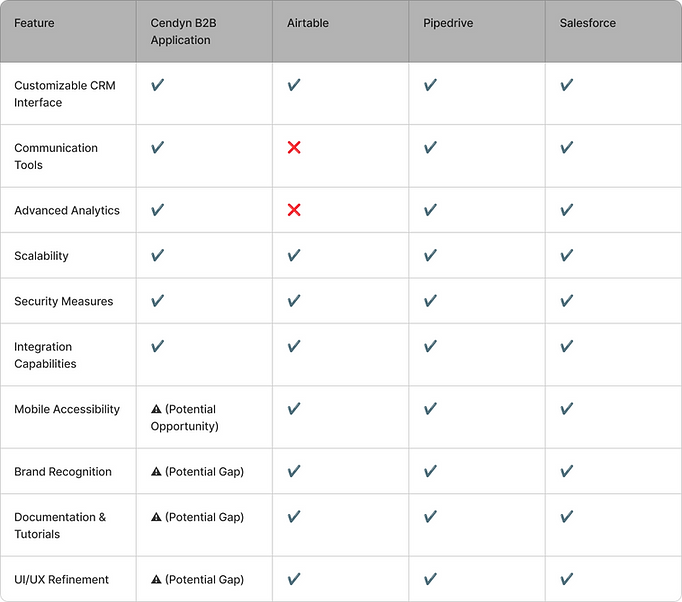

IDEATION
Information architecture
I received an extensive Excel document containing detailed information about each field in the legacy application. This resource proved invaluable for reference whenever I had questions. It also facilitated mapping out the application's architecture, allowing us to pinpoint pain points in the flow. Through this process, I identified opportunities for better structure, reduced redundancy, and overall enhancement in information architecture.
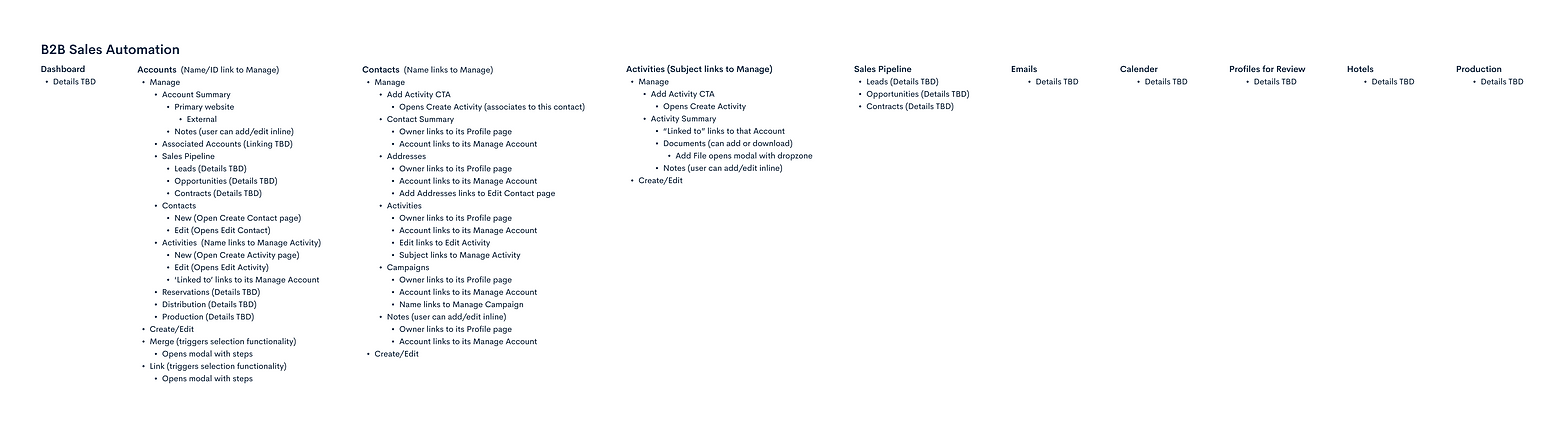
PROTOTYPING AND DELIVERY
I created flowcharts and sketches to develop low-fidelity mockups, then utilized the Cendyn design system to produce high-fidelity prototypes. This involved integrating new elements and expanding the design system to meet the specific needs of our B2B sales application. By collaborating closely with teammates for testing and speeding up our iterations, we facilitated faster development cycles and played a key role in enhancing the design system to cater to a wider array of use cases.
Below is an example of redesigning the Merge process which allows the user to consolidate duplicate accounts i.e., merge them into one. This option is used when the user knows for a fact that two accounts have been created for the same corporate customer when there should only be one. This is especially important when it comes to revenue accounting (actual and expected revenue).
When the user merges two accounts, all information stored within the previously separate accounts is combined into one account. Consequently, B2B Sales can work out the complete revenue of the de-duplicated account.


Pictures from the Legacy Application showing the Merge process.



Paper sketches of the Merge process
Here are the high-fidelity mockups showcasing the complete merge process. Through careful refinement of the information architecture, I enhanced scannability, streamlined the user journey, and resolved existing pain points. Implementing clear system status indicators has made the process more efficient. The updated design system played a pivotal role in modernizing the visuals and ensuring a cohesive user experience.

Accounts page with the menu opening to the Merge CTA.

2 Accounts selected for Merge.

Merging accounts.

No accounts selected.

Choosing the Target Account to be merged to.

Merge successful.

Merge failed.
Below is the working prototype where the merge process is in action.

FINAL REFLECTIONS
This project represents a focused exploration within a broader initiative, where I delved into refining the merge process among several others. The prototype not only illustrates these enhancements but also previews numerous other improvements across the application, which I plan to explore in an upcoming case study. Overall, our efforts led to significantly higher positive ratings from testing, bolstered by improvements in scannability, information architecture, and operational efficiency. By addressing pain points and minimizing errors, we advanced the overall user experience through updated visuals and addressing newer edge cases. Future iterations will build upon user testing and stakeholder feedback to further enhance these outcomes.
bottom of page